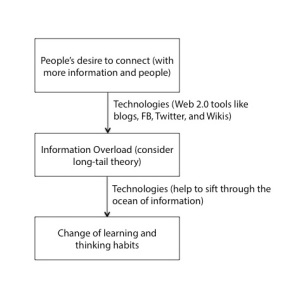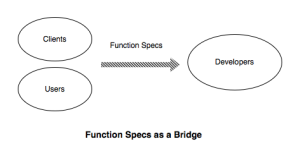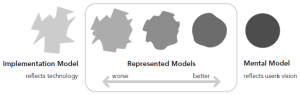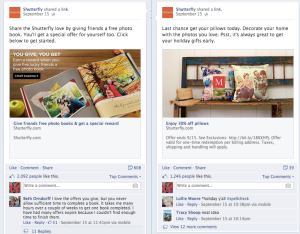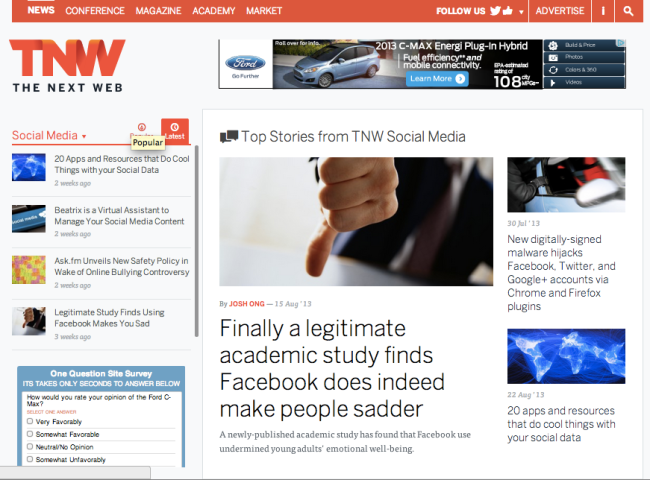Facebook launched a new iOS app called Paper this week.
It has a small and soft launch which doesn’t require you to switch from the official Facebook app, yet it is BIG in terms of its new IxD paradigm, the revolutions it brings to Facebook experience, and its vision beyond the traditional Facebook.
IxD
There are multiple review articles talking about the innovative and intuitive interactions (tab, drag, left-to-right swipe, full-screen format, no refresh button, etc.) Paper is rendering. Also, there is interesting ergonomic analysis on this left-to-right swipe gesture. Besides its sleek fashion of interaction, I am more interested in seeing how Paper fits into our everyday life: as a SNS app, or as a news reader.
Paper as a News Reader
If you take a look at Paper, you will discover that although Paper has aggregate almost all features of Facebook, the original Facebook is only one equal section among all other news sections. In this way, Paper is attenuating the role of Facebook activities and promoting news consumption through other channels. After downloading and playing with it for a while, I naturally put it into the “News” folder rather than the “Social” folder on my iPhone – didn’t hesitate at all.
So, if Paper is another news reader, why should I squeeze time for it from my already limited news-reading time? Why should I shove Flipboard or Circa away and use Paper instead?
I like to think from a user’s perspective, so I tried to analyze my needs for news consumption and sharing in my everyday life. I am a normal modern creature who is constantly worrying about missing important news and afraid of drowning in endless news sea at the same time. Context under which I consume and share news: I browse news in breath just to see what is happening when I am waiting for something/someone, and I read in-depth on topics I am interested in (UX, IT product, and entrepreneurship) before bed. Basically, I have two needs for news: topics in breath to show I am not a nerd living in my own world, and topics in depth to improve my professional career. I found Circa and Flipboard fulfilling these two needs respectively. Circa with headlines, highly edited short reads, and ability to push updates on news I am interested let me easily glimpse through and get a good idea of whether the world is still running. Flipboard, on the other hand, is juicy and highly customized to my taste. Instead of offering quick 6~7 headlines per screen as Circa, it usually has 1~3 news per screen, on topics that I have great interested in and from creators that I am fond of (e.g., Verge, TechCrunch, and TNW). I read and I share with my networks in Facebook, Twitter, or G+.
Circa – quick and dirty, Flipboard – slow but fulfilling. Do I really need Paper besides its original Facebook content? If we look at 4 sources to make news reading delightful and efficient:
- Editor’s hand pick
- Algorithms to select trending news
- Sharing from your social network
- Your personal preference
News sections in Paper now only have 2 of them (1 & 2). That means everyone will see the same news on Paper. Besides the lack of personalization, I personally found the design of news tiles in the bottom part of the screen hard to skim – no headlines, with small font size. While instant sharing is another selling point for Paper, it’s nature doesn’t support sharing outside Facebook network. With Twitter account presenting part of my professional image, the narrowed sharing option is not desirable.
Bottom line:
Facebook is important for me to connect with friends. It also indeed became a news channel for me – offering news curated by friends in my network and media that I follow. Those are core value I gained from Facebook, which is now only a small section in Paper. Do I need another news reader? Maybe. But it really depends on how Paper can squeeze in the crowded news reader market.